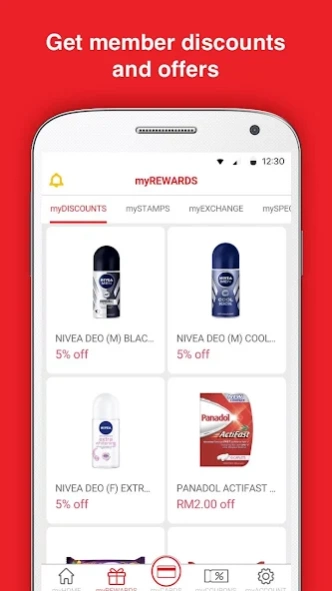myNEWS Malaysia 1.3.3
Free Version
Publisher Description
myNEWS Malaysia - It is quick way to pay and get rewards by purchasing at myNEWS stores!
Become a myNEWS member and start earning points* and rewards with this App from myNEWS.com. You will need a myNEWS Card to use this myNEWS MY App.
How to become a myNEWS member
1. Grab a myNEWS Card at any myNEWS.com outlet**.
2. Download myNEWS MY App and create a myNEWS App Account by registering your myNEWS Card to the App.
3. Your are now a member. Happy Shopping!
Cashless Transaction and Earn myPOINTS*
Store value in myNEWS Card or App for cashless payment, greater speed and convenience. Also, earn myREWARDS and myPOINTS* at the same time!
Earn and Redeem Rewards
Get special member's price, offer and bonus points* on selective merchandises. Also, turn your myPOINTS* into coupons for further discounts and offers.
myNEWS Membership Ranking Level
Receive additional myPOINTS* and rewards when you reach Gold and Platinum level.
Manage Account
Easily track and manage your myPOINTS*, myREWARDS, card balances, funds transfer and transaction history on myNEWS MY App.
*Except for any reload services, starter packs, bill payment, courier services and money changing services.
**Not applicable to myNEWS.com outlet located at Senai International Airport.
About myNEWS Malaysia
myNEWS Malaysia is a free app for Android published in the Food & Drink list of apps, part of Home & Hobby.
The company that develops myNEWS Malaysia is Yoren Technology (Shanghai) Co.,Ltd.. The latest version released by its developer is 1.3.3.
To install myNEWS Malaysia on your Android device, just click the green Continue To App button above to start the installation process. The app is listed on our website since 2023-11-12 and was downloaded 4 times. We have already checked if the download link is safe, however for your own protection we recommend that you scan the downloaded app with your antivirus. Your antivirus may detect the myNEWS Malaysia as malware as malware if the download link to com.mynews.ticketservice is broken.
How to install myNEWS Malaysia on your Android device:
- Click on the Continue To App button on our website. This will redirect you to Google Play.
- Once the myNEWS Malaysia is shown in the Google Play listing of your Android device, you can start its download and installation. Tap on the Install button located below the search bar and to the right of the app icon.
- A pop-up window with the permissions required by myNEWS Malaysia will be shown. Click on Accept to continue the process.
- myNEWS Malaysia will be downloaded onto your device, displaying a progress. Once the download completes, the installation will start and you'll get a notification after the installation is finished.